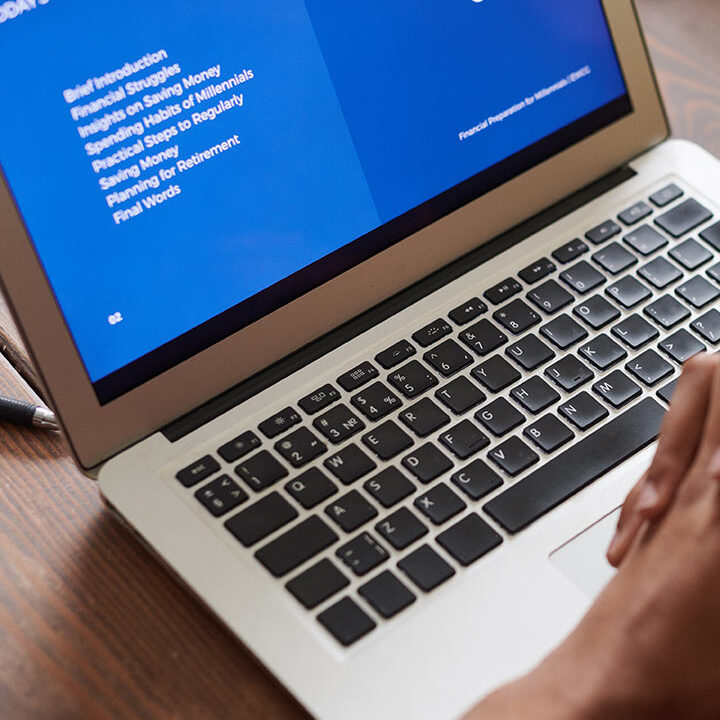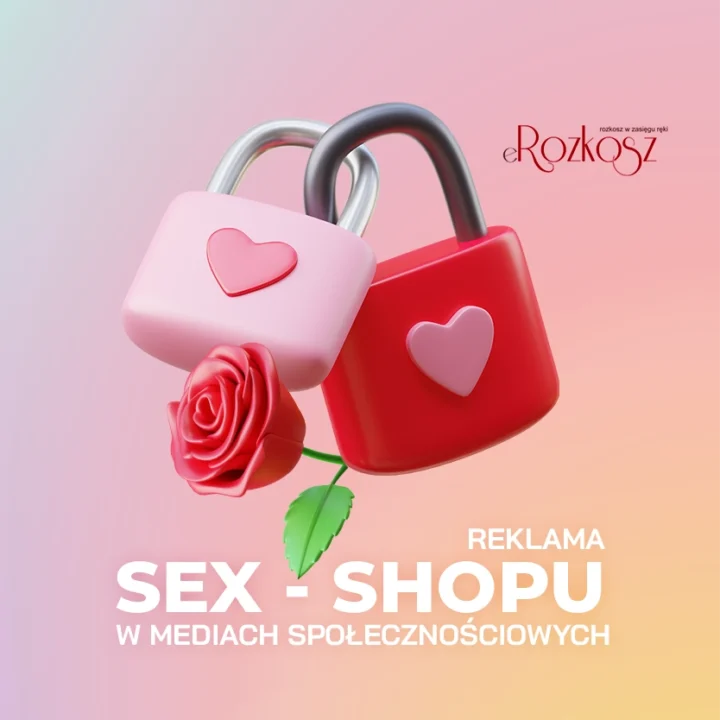Google Analytics Setup - Track and Analyze User Actions on Your Website
Setting up your Google Analytics account involves setting up and configuring tools to collect, analyze, and report on data related to your website or mobile app. It includes a number of different settings that you make directly in your Analytics account.

Accurate & useful information for your business - Google Analytics accounts
Correct configuration of Google Analytics is crucial for obtaining accurate and useful information about website or app users, which allows for a better understanding and optimization of the site’s performance to improve user experience and effectiveness.
Setting up an analytics account is fundamental if you want to track traffic on your website. With Google’s analytical service, you can gain many valuable insights about users and their behavior on your site. Once the Google Analytics code is properly placed on the website, Analytics accounts enable detailed analyses of the website and interactions that users engage in on the site. Among other things, you can monitor the number of visits, duration of sessions on the site, traffic sources, specific user behaviors, conversion rate, bounce rate, and measure your site’s effectiveness. You can also use settings for collecting remarketing lists, which can later be successfully used to create remarketing advertising campaigns. This is particularly important if you want to conduct a website analysis and make possible changes to improve its operational efficiency.

Google Analytics 4 - free analytics tool analytics tool
o start using Google’s free analytics service, setting up an analytics account is necessary, which involves several key steps. First, you must create a Google Analytics account and assign your website’s URL to it. Next, it is necessary to add the tracking code to your website. In the following step, you need to place your data stream’s tracking ID in the code. To make this task easier, you can use a tool like Google Tag Manager, which allows for easy addition and management of tags, without the need to make changes in the website’s code.



Join Google Analytics with Google Search Console
In the next stages, you need to define the type of tracking as well as goals and transactions – including setting up redirection to the order page or completing a form.
All changes can be made in the administrative panel on your Google Analytics account.
For more effective tracking, you can link your Google Analytics account with Google Search Console, which will enable you to view queries entered by users in the search engine.
Improve the effectiveness of your website – take advantage of the possibilities offered by Google Analytics 4.

See our projects
They recommend us

Domki nad Potokiem

Wymiana.com

EcoEnergy Drive

PWSZ

T&E Herbalists Ltd

Bubbles&Candies

Zaslony-firany.pl